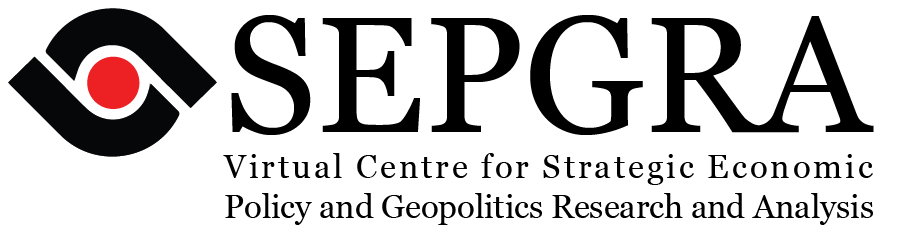Highlights:





To read the whole document, the controls for turning pages and zooming in or out are at the bottom left corner above.
Further Reading and Video:

Highlights:





To read the whole document, the controls for turning pages and zooming in or out are at the bottom left corner above.
Further Reading and Video: